|
Issue
|
Probable Cause
|
Solution
|
|
|
Inaccurate weights
|
Uneven surface, uneven heights.
|
- Place scale on clean flat surface. Make sure all corners are evenly supported and not tipping back and forth.
|
|
Inaccurate weights
|
Obstructions, debris
|
- Clean out around and under scale. Make sure no foreign objects are wedged under scale.
|
|
Platform rigid and not oscillating
|
Broken suspension parts.
|
|
|
Platform rigid and not oscillating
|
Obstructions, debris
|
- Clean out around and under scale. Make sure no foreign objects are wedged under scale.
|
|
Scale stays on zero with weight applied.
|
Broken or cut cable.
|
- Make sure load cell cable is undamaged. If equipped with quick disconnect, make sure cable is fully plugged in.
|
|
Weight display not returning to Zero
|
Obstructions, debris
|
- Clean out around and under scale. Make sure no foreign objects are wedged under scale.
|
|
Weight display not returning to Zero
|
Uneven surface, uneven heights
|
- Place scale on clean flat surface. Make sure all corners are evenly supported and not tipping back and forth.
|
|
Weight display not returning to Zero
|
Defective load cell
|
|
|
Weight display unstable
|
Broken or cut cable.
|
- Make sure load cell cable is undamaged. If equipped with quick disconnect, make sure cable is fully plugged in.
|
|
Weight display unstable
|
Defective load cell
|
|
|
Weight display unstable
|
Excessive vibration
|
- Dampen source of vibration with shock absorbing material i.e. Rubber mounting assembly.
|